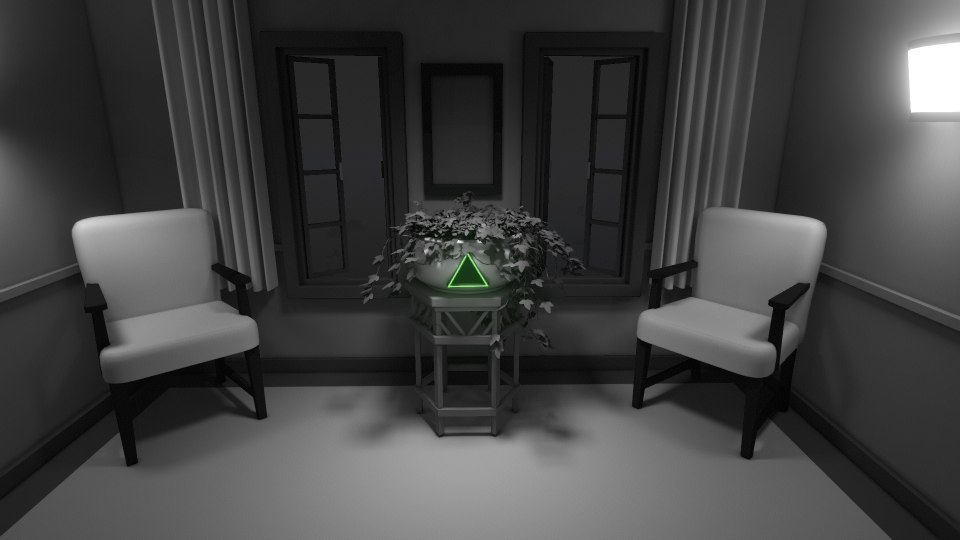
A lonely roadside diner in the middle of the desert. The locals say it’s lost all its color. You are sent to investigate.
Release Date:
11/8/2019
Developer:
Jason Godbey
Rating:
Everyone (E)
Genre:
Puzzle, Adventure
About This Game:
A lonely roadside diner in the middle of the desert. The locals say it’s lost all its color. You are sent to investigate.
Discolored is a strange and surreal puzzle adventure, taking place over two-or-so hours in a single desolate location. Your mission: restore the color to this once-vibrant world. What caused the colors to disappear? How can they be brought back? As you explore, you'll solve an array of inventive puzzles and uncover a selection of clues - leading you to discover the deeper secrets of this strange place at the end of an abandoned highway.
Features:
-First-person exploration fused with intricate and inventive puzzle-solving
-A single environment that changes and expands as you play
-A striking, pared-back aesthetic, with a beautiful haunting soundtrack
-Designed to be experienced in a single sitting – playable in two-or-so hours
frequently asked questions
Are you stuck in the game? Here's a video walkthrough to get you by any spots. Warning: Spoler Alert!
To pick up object in Discolored, simply hover the middle pointer over an object. For example, if the first part of the game, you are asked to pick up a slide for the viewer. Go to the desk and make sure the middle cursor is over the slide. Then touch or click on it to zoom into the view. Then touch or click on the slide to pick up the object.
Your inventory is the triangle in the top left corner of your screen. Click on it to open the inventory.
Added November 8, 2019
Here's a few to get you started.
Bucket - You've found the bucket...great, now what? Search the well on the right side of the house. What is usually inside wells?
Bucket - Ok, got that part. Now what? Head upstairs. Hmm, there's a plant there. What do plants like?
Hook and Green Stick - Try combining these two objects. Hint...you can use it "somewhere high".
Need more hints or are stuck? Please feel free to get in touch with us.
Discolored uses iCloud to store the game's save games to the cloud. In order for this to work properly, you must be:
1) Logged into Game Center on your Apple devices
2) Have iCloud turned on your Apple devices
If for some reason your save game does NOT appear when you launch the game, try by first restarting your Apple device (iPhone, iPad, etc). If you are still missing the save game, try logging out of Game Center and then back into Game Center.